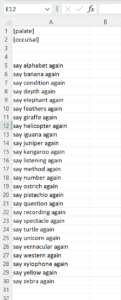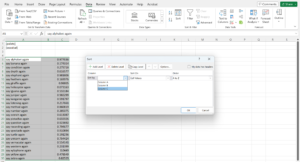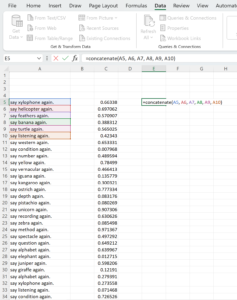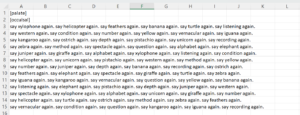Begin by coming up with your target word list and type each word within a universal carrier phrase such as “say ___ again.” Make sure you have included both [palate] and [occlusal] above your list. This should all be in one column.
You will then want to copy and paste this list (still in one column) a few times – or however many repetitions you want to analyze of each stimulus.
Next, in an adjacent column, type ‘ =rand() ‘ in the row where your word list begins. Then, from the lower right corner of the cell, drag and select the entirety of the rows within that column which include your list. This will generate a random list of numbers by which you will sort your word list in order to randomize your stimuli.
Highlight the entirety of both columns now. In the top menu, select ‘data,’ ‘sort,’ then under ‘column,’ choose the column that contains the randomized list of numbers.
You should now have a randomized stimuli list which you will need to break into readable chunks for inputting into DeepLabCut.
In any cell, type ‘ =concatenate( ‘ and follow by clicking each cell you wish to include in each prompt set. Close your parenthesis after selecting each data set, and enter.
Repeat as needed depending on the length of your list.
You should end up with something that looks like this:
Save this Excel document as a comma separated .csv file and you are ready to upload into DeepLabCut for recording!